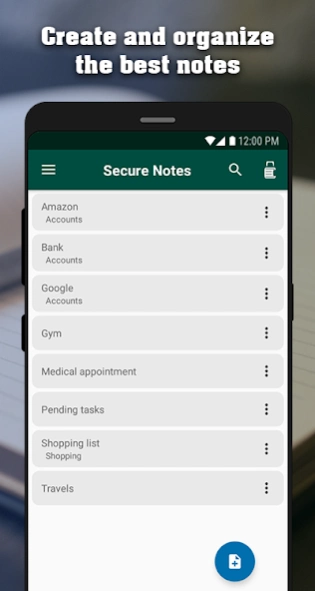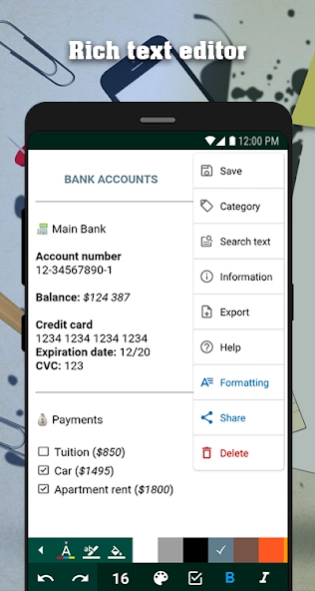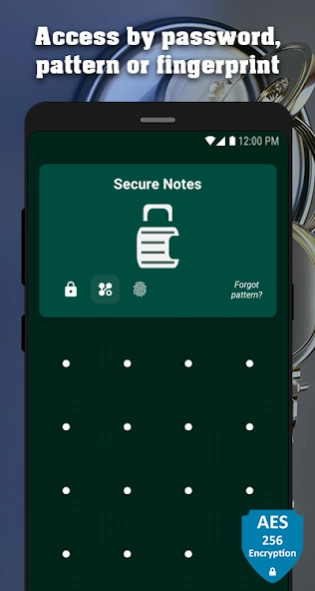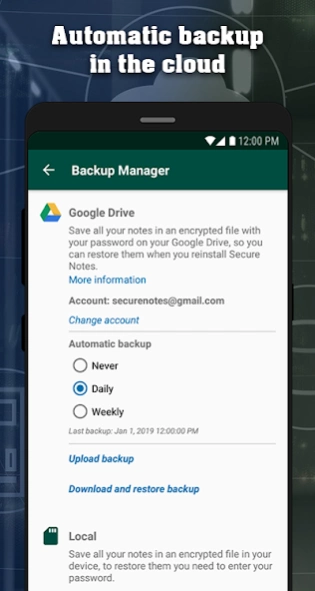Secure Notes - Notepad 1.0.0
Free Version
Publisher Description
Secure Notes - Notepad - Text editor, organize your notes, protect your data and backup in the cloud
Jedemm Secure Notes is a great notepad, with a friendly interface and many features so you can save, organize and protect your ideas. Worry about creating your notes, we'll take care of the rest.
FEATURES
► Rich text editor that allows you to style your notes and has the following functions:
• Customizing the background color of the editor, text color and text highlighting
• Undo
• Redo
• Font size
• Checkbox
• Bold
• Italic
• Underline
• Strikethrough
• Bullets list
• Numbers list
• Insert table
• Separator
• Align left, right, center and justify
• Indent
• Outdent
• Insert headings
• Advanced text search
• Note statistics
• Export note (on the device or in the cloud)
• Share note
• Auto save
► Security of the notes, you can access to the app by password, pattern lock or fingerprint, and for your peace of mind all the notes are stored encrypted using the safest and most efficient encryption algorithm of today.
► Backup all your notes in the device memory or in the cloud, we also include an automatic mode of backup in the cloud so you have the peace of mind that you will not lose your information and that it will be accessible when you need it.
► In the notes list you can search, delete, undo if you deleted by mistake, and change the order in which the notes are displayed based on different criteria.
► Recycle Bin.
► Resetting password and pattern lock.
About Secure Notes - Notepad
Secure Notes - Notepad is a free app for Android published in the PIMS & Calendars list of apps, part of Business.
The company that develops Secure Notes - Notepad is Jedemm Technologies. The latest version released by its developer is 1.0.0.
To install Secure Notes - Notepad on your Android device, just click the green Continue To App button above to start the installation process. The app is listed on our website since 2018-12-25 and was downloaded 0 times. We have already checked if the download link is safe, however for your own protection we recommend that you scan the downloaded app with your antivirus. Your antivirus may detect the Secure Notes - Notepad as malware as malware if the download link to com.jedemm.securenotes is broken.
How to install Secure Notes - Notepad on your Android device:
- Click on the Continue To App button on our website. This will redirect you to Google Play.
- Once the Secure Notes - Notepad is shown in the Google Play listing of your Android device, you can start its download and installation. Tap on the Install button located below the search bar and to the right of the app icon.
- A pop-up window with the permissions required by Secure Notes - Notepad will be shown. Click on Accept to continue the process.
- Secure Notes - Notepad will be downloaded onto your device, displaying a progress. Once the download completes, the installation will start and you'll get a notification after the installation is finished.